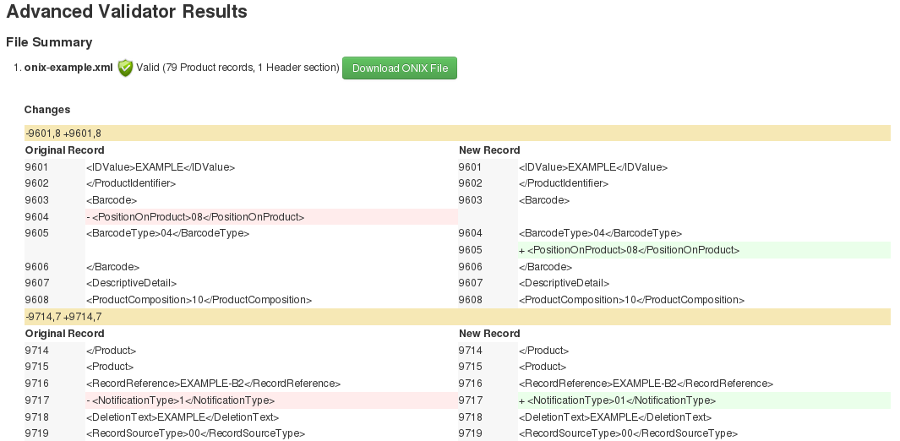Documentation
Validation
There are two tools that can be used to validate ONIX files:
- ONIX Validator: generate a report regarding the validity of an uploaded ONIX file.
- Advanced ONIX Validator: correct the invalid records of an ONIX file directly in the web browser. Once all records are validated, the entire corrected file is available for download
Quickly identify and fix issues
When an invalid but still recognizable ONIX file is submitted to the Advanced ONIX Validator, the contents of each invalid record are displayed in distinct XML editing areas. The content in each editing area can be saved and the original content can be restored. The validator feedback provided alongside each editing area is updated whenever the content is saved or restored.
By extracting invalid records from the original file and providing record-specific validation messages, the focus is always on records that need attention.
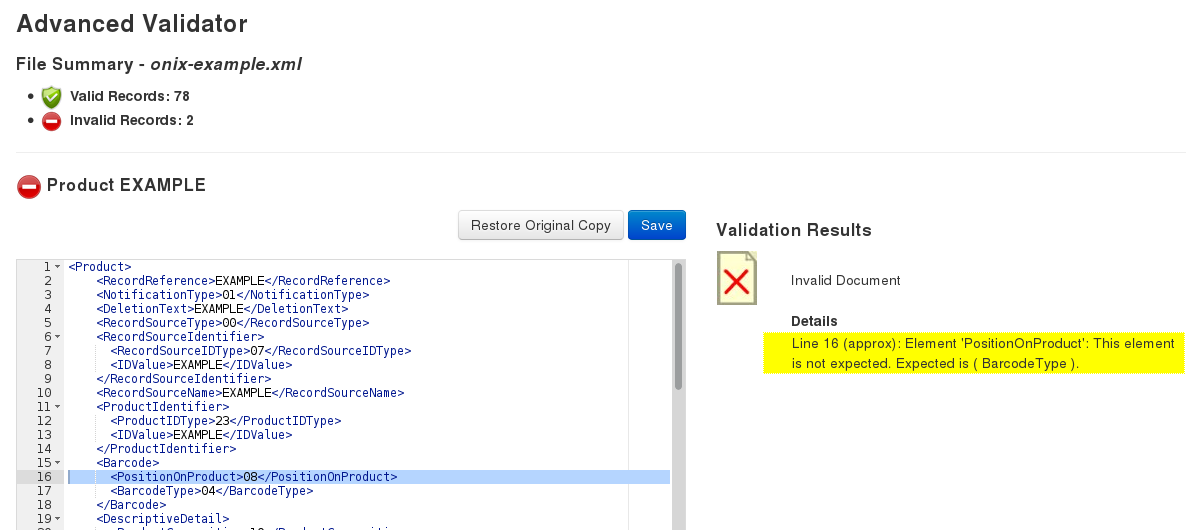
Download the result
Once all records in the original ONIX file have been validated, the resulting file containing all valid and corrected records can be downloaded to any device. The differences between the submitted file and the resulting file are displayed.